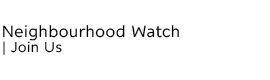|
||||
|
||||
|
|
||||
|
Staying Safe Online (part 4 of 5) If you are doing anything online these days it's pretty much essential to have an anti-virus product to help protect you from computer viruses. This article is designed to explain a bit more about what they do and why you need one. What is an antivirus product? Do I need one? An antivirus product is a program designed to detect and remove viruses and other kinds of malicious software from your computer or laptop. They detect and prevent malicious software and viruses on your computer or laptop. Malicious software - known as malware - is code that can harm your computers and laptops, and the data on them. Your devices can become infected by inadvertently downloading malware that's in an attachment linked to a dubious email, or hidden on a USB drive, or even by simply visiting a dodgy website. Once it's on your computer or laptop, malware can steal your data, encrypt it so you can't access it, or even erase it completely. For this reason it's important that you always use antivirus software, and keep it up to date to protect your data and devices. How do antivirus products work? Antivirus products work by detecting, quarantining and/or deleting malicious code. This prevents malware from causing damage to your device. Modern antivirus products update themselves automatically, to provide protection against the latest viruses and other types of malware. Which antivirus product should I use? Antivirus software is often included for free within the operating systems that run Windows and Apple computers. If you make sure that this built-in antivirus is switched on, you'll instantly be safer. New computers often come with a trial version of a separate antivirus product installed (such as McAfee, Norton and Avast). You should note that: How do I use my antivirus product? The NCSC have created more detailed advice on protecting your PCs and laptops from viruses and other kinds of malicious software. Do I need antivirus products on my smartphone and tablet? No, provided that you only install apps and software from official stores such as Google Play and the Apple App Store. You should also set your apps (and the tablet/smartphone itself) to update automatically. The attached 'Infographic' from the NCSC summarises this information is a one page document you can print or save.
Stay safe and have a Merry Christmas.
Tim Tostevin Cyberhood Watch Ambassador (Neighbourhood Watch)
| ||||
Attachments | ||||
Reply to this message | ||||
|
||||
|
|
|